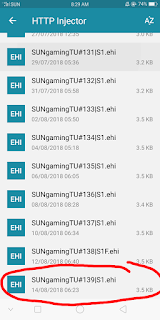- Get link
- X
- Other Apps
Featured Post
- Get link
- X
- Other Apps
What is Http Injector?
Http Injector is an app in playstore that encrypting your data to prevent hacking and spoofing. This is for Professional only, because it will not connect if you don't know the setup of configure in the settings.
How to Import Ehi File?
1. Click Import, if you have a file that you have download in your folder. Find the ehi file in your file manager and click it.
2. Check the Default Dns to change into Google Dns, because it can help to get a better speed to your internet connection.
3. Go to settings in Http Injector and Check the Data Compression, to get a faster connection also.
4. Now you can start and connect. Enjoy!